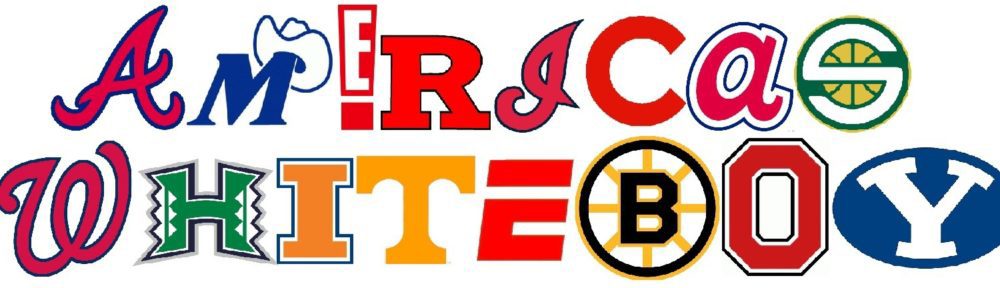There’s nothing better than settling in for an evening of Netflix. But do you ever wish that you could turn it into more of a cinematic experience? Well, you’ll be happy to hear that you can! These following hacks can really improve your whole Netflix experience, and they might even help you think you’re sitting in the cinema!
There’s nothing better than settling in for an evening of Netflix. But do you ever wish that you could turn it into more of a cinematic experience? Well, you’ll be happy to hear that you can! These following hacks can really improve your whole Netflix experience, and they might even help you think you’re sitting in the cinema!
Beat Buffering
Do you get really frustrated when you have to wait for the video to buffer? There’s really nothing more annoying! There are a few hacks that can help you beat this, though. First of all, you should try manually adjusting your bandwidth. You can do this by opening a menu by clicking Shift+Alt or Shift+Option+Click on a Mac. You will then see a menu of different bandwidth options that you can use to choose your buffering speed. It’s also a good idea to watch Netflix at off peak times. There will be fewer people around the world viewing videos and this can improve the overall buffer time.
Pimp Your Laptop
Sometimes, some simple adjustments to your laptop can really help to enhance your streaming. Firstly, it’s worth getting some cheap computer speakers as the inbuilt ones in your laptop might not be of the best quality. It’s also a good idea to get a blue light filter for your screen as well, especially if you like watching Netflix late at night. That’s because the blue light emitted by computer screens can keep us awake and make it much harder to fall asleep.
Get A VPN
Did you know that Netflix will have certain TV shows and movies available depending on which country you are in? So, for example, Netflix UK will have a completely different selection than Netflix US. But there is one way you can switch your location without even leaving the country. And, by doing so, you will unlock a whole host of new shows! You just need to do this by downloading a VPN for your computer. There are some free ones available, such as ZenMate.
Use Your Keyboard
One of the most annoying things about watching shows and movies on Netflix is that you need to always come out of fullscreen mode to use any of the controls. Thankfully, there is another way around this – you can use keyboard shortcuts! Hitting the spacebar or enter keys can play and pause the video. Holding Shift and Right Arrow lets you fast-forward while Shift and Left Arrow gives you the chance to rewind.
Download An Extension
There are a few different extensions you can download that will also improve your viewing habits. First of all, Netflix Enhancer comes with lots of user reviews so that you have a better idea of which TV show or movie will suit your tastes. There are also other extensions that can help you avoid any spoilers so you can browse Netflix without ruining any endings.
As you can see, it’s easy to make Netflix even better. So good that you might never leave your screen!