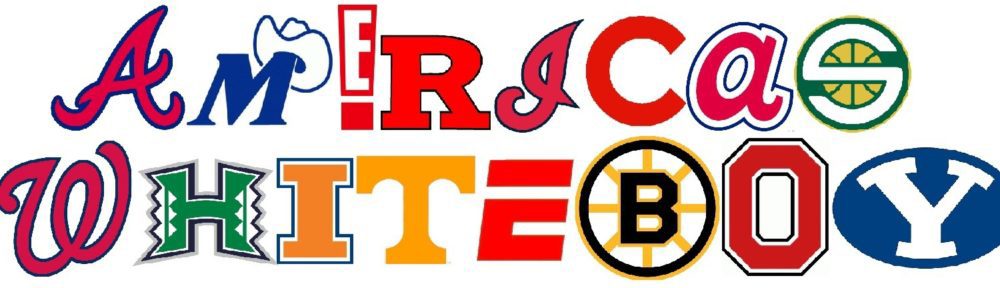We use smartphones for everything these days, from making calls and sending messages to managing our bank accounts. That’s great and it makes life easier for everybody but it does also mean that our phone is a goldmine for criminals. If your phone gets stolen and you don’t have the right security measures in place, people can easily access all of your online accounts, your bank, and your private photos. That’s why it’s important that you secure your phone, and that doesn’t just mean setting a simple password. These are the best ways to keep your smartphone secure.
We use smartphones for everything these days, from making calls and sending messages to managing our bank accounts. That’s great and it makes life easier for everybody but it does also mean that our phone is a goldmine for criminals. If your phone gets stolen and you don’t have the right security measures in place, people can easily access all of your online accounts, your bank, and your private photos. That’s why it’s important that you secure your phone, and that doesn’t just mean setting a simple password. These are the best ways to keep your smartphone secure.
Use The Advanced Passcode Features
A simple passcode, like 1234, isn’t going to protect your phone from anybody. It’s important that you set a passcode and you make it something that isn’t easy to crack. Make it as long as possible and don’t use any obvious dates, like your own birthday. If you have a relatively new phone, you need to make use of the advanced passcode features, like fingerprint and facial recognition. These features make your phone a lot harder to break into and it only takes a second to switch them on in the settings, so make sure you use them.
Don’t Neglect Updates
It’s pretty annoying when you’re trying to use your phone and it keeps prompting you to do an update. But you shouldn’t ignore those updates because they often include important patches to security software. Methods for breaking into phones are always evolving and the updates make sure that your operating system is evolving accordingly, so you are protected against newly discovered threats. If you haven’t updated for a while, check to see whether you are using the latest version of your operating system or not.
Hide Your Private Photos
Most of the photos on your smartphone are probably perfectly innocent but you may have some private ones on there that you don’t want anybody to see. It’s important that you know how to hide photos on iphone and password protect them, so even if somebody does get into your phone, they can’t see all of your private pictures. It’s important that you hide anything that contains details about you because these can be used to commit fraud against you.
Be Careful With Public Wifi
You can get free wifi in most places these days, but you should be careful about using it. Most of the time, public wifi is not very secure at all and as soon as you connect, you leave yourself vulnerable. It’s much safer to use 4G or 5G instead, so you may want to consider upgrading to a contract that gives you more data. Using the wifi at home is fine because it’s password protected and encrypted, but you shouldn’t trust public wifi, especially if you are accessing bank accounts or any other online accounts.
Don’t Jailbreak Your Phone
Jailbreaking is a way of unlocking your phone and removing the safeguards so you can download from non-official app stores. This might sound great because you can get all of the latest mobile games for free, but it’s a big risk. Even though you might be able to get a few free games, none of the apps on these illegitimate stores have been vetted or checked for viruses so there’s a strong chance that you are downloading malware onto your phone and giving somebody access to everything that you have on there.
Encrypt Your Data
Encrypted data is stored in a format that is impossible to read, so if anybody hacks your phone and downloads all of the information on it, they won’t actually be able to do anything with it. Most modern phones have an option to encrypt your data and most of the time, it’s already switched on by default. However, you should always double check by going into your security settings and making sure that it’s turned on.
Download Antivirus Software
It’s second nature for people to install antivirus software on their computers and laptops, but people don’t always do it on their phone. Even though phones are less prone to getting viruses, it can still happen, so it’s important that you download a good antivirus software. Look for one that has a built in VPN because this gives you an added layer of protection while online, especially if you do need to use a public wifi connection for some reason.
Phone security is so important because you have a lot of sensitive data on there, so make sure that you follow these simple tips to protect yourself.